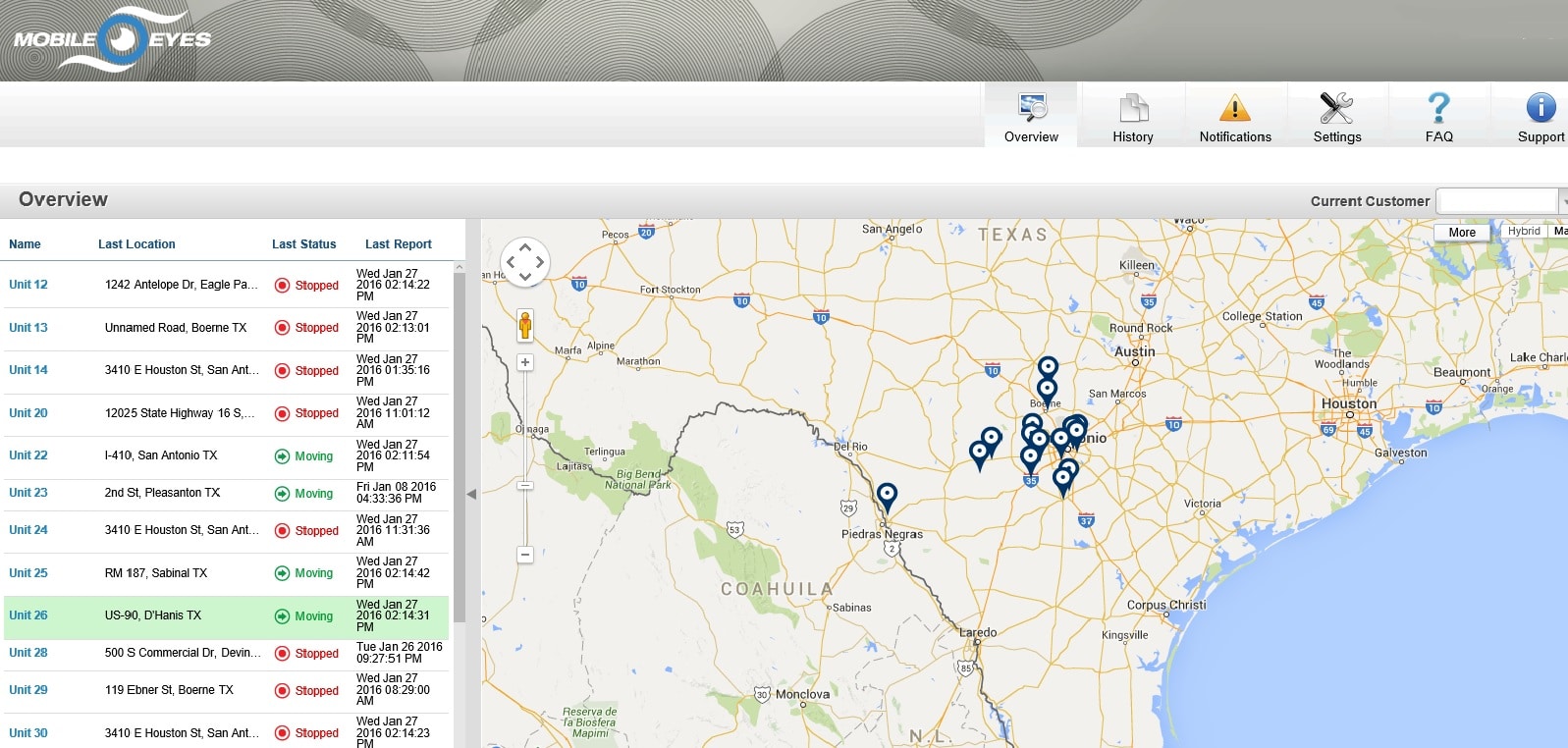Experts say two-and-a-half loads of cargo theft occur every day in the U.S., the highest ever on
record. According to FreightWatch International’s annual report on cargo theft in the U.S., 951 incidents
occurred throughout the country in 2013. The report confirmed that the last two years have
seen the highest levels of cargo theft incidents on record in the U.S.
This rise in cargo theft is costly to merchandise owners and insurers alike. SouthWest Transportation
Security Council, a nonprofit industry group that represents more than 200 freight-shipping
companies, estimates that the average loss in each cargo theft is $350,000, not including the cost
of the truck.
Call Mobile Eyes today for more information on protecting your fleet! From small business passenger cars to nationwide trucking companies, you can rest assured that Mobile Eyes has a solution for every GPS need.
Stay connected and compliant. Mobile-based, electronic logging provides ease-of-use and compliance with federally-mandated regulations.
Say goodbye to paper logs. Get more time on the road.
- Simple user interface enables drivers to easily transition from traditional paper logs.
- Know at-a-glance current status with color-coded notifications and cycle times.
- Focus on driving safely while the electronic log automatically manages compliance
- Built in on-screen documentation to assist drivers while out in the field – even when offline.
For Owners
- Fully compliant with Federal Motor Carrier Safety Administration mandate and regulations, including state regulations, specific exemptions and Canadian rules.
- End unnecessary HOS fines and reduce potential audits.
- Save money and go green by eliminating driver downtime spent manually entering paper logs.
- Protect your drivers and your business. Electronic logging provides an audit trail in the event of accident.
For Fleet Managers
- Manage day-to-day compliance with comprehensive web-based driver log reports.
- Stay on top of exceptions and violations as they happen out on the road.
- Keep a fleet safe by reducing unsafe driving behavior, including harsh braking, rapid acceleration and speeding.
- Reduce unexpected vehicle maintenance. Schedule maintenance using miles or engine hours and view Jbus diagnostic codes as reported by the engine.
**COMPLIANT WITH FINAL MANDATE.**
Administration
Fleet executives and managers have the ability to configure their entire fleet using FleetOutlook’s bulk upload capabilities for users, drivers, vehicles and landmarks. The administration center also provides the ability to define driver work schedules, organizational groups, working time zones, and vehicle and driver categories for later use in filtering reports and displays. In addition, users can create driver-to-vehicle pairings and maintain vehicle characteristics for improved maintenance capabilities.
Reports
A broad array of reports are easily accessible to fleet managers and provide detailed information about vehicles, drivers and work performed. Data is viewable in layers up and down the organization or provided as a cross slice of the hierarchy. Each user selects only the metrics that are important to their individual business unit and can configure each report to automatically sort, highlight and color code outputs. After saving report templates at the individual or enterprise level, any report can be scheduled for automatic delivery at any time of the day, week or month.
Mapping
Users can monitor drivers, vehicles, job locations and assets on accurate, up-to-date maps that are easy-to-use and comprehensive in scope. Maps can be filtered by group, vehicle, driver, landmark and asset, and jobs are color coded to show progress.
Breadcrumb Detail
Breadcrumb detail provides a complete view of each vehicle’s daily activity, illustrating the precise path taken by a vehicle. Fleet managers can view a side-by-side comparison of vehicle events and locations visited and see a visual illustration on the map where a vehicle is going and where it’s been.
Safety Features
FleetOutlook offers a range of safety-related features to increase driver safety and reduce company liability. Fleet managers can set up real-time alerts or view safety violations on the breadcrumb detail. Plus, users can configure reports as a safety scorecard showing posted speed limit violations, hard braking and aggressive acceleration. Driver coaching is also available, providing audible in-cab feedback to drivers when a safety violation occurs.
Asset Tracking
Users can track both non-powered assets and motorized assets along with their fleet vehicles. Fixed asset monitoring reports on equipment location and can include theft monitoring when needed. Coupled with FleetOutlook, CalAmp’s motorized asset devices capture equipment use on bulldozers, trailers, generators and other heavy equipment. Fleet managers can also schedule maintenance for all motorized assets using the engine hours (Hobbs) meter monitor within the application.
Mobile Applications
FleetOutlook subscriptions include access to several mobile applications for use on laptops, tablets and handheld devices.
MobileFind – provides a fast, up-to-date view of vehicle locations and breadcrumb detail that is suitable for viewing on even the smallest handheld device.
MobileInstall – assists technicians with the installation process and enables integrity testing while they are still at the vehicle.
MobileNAV – enables dispatchers to send jobs and text messages directly to drivers from the FleetOutlook TechConnect application. Drivers can use the mobile device’s native navigation application for turn-by-turn directions to the next job.
Dashboard
The dashboard provides a customized view of fleet activities. For executives and managers, it is a strategic 360-degree snapshot of operational performance that helps manage drivers by providing a quick summary view. With more than 70 available performance metrics, each user has the ability to create a personalized dashboard. Key performance metrics include workday start/end times, idle time, safety violations and ratios of travel, stop or work time.
Landmarks
Landmarks can be used to quickly determine the location of a vehicle or asset in relation to public or user-defined points of interest. With the bulk upload feature, users can quickly load thousands of circle landmarks or draw multi-point polygon landmarks within FleetOutlook. Plus, landmark arrival and departure events are shown on timeline charts and used in reports for accurate workday monitoring
Alerts
Managers can configure FleetOutlook’s powerful alerting capabilities to receive valuable fleet information via text message, email or to be viewed within the application. Receiving these details in real time enables efficient fleet management, ensures service level agreements, improves driver safety and increases productivity.
Alerts include these and many others:
· Arriving/departing location · Long stop
· Late arrival/departure · Speeding
· Long idle event · PTO on/off
Vehicle Maintenance
Automatically track and administer the maintenance of vehicles by calendar days, elapsed mileage and engine hours and view which vehicles are due or past due for maintenance. FleetOutlook has the ability to collect and display telematics information from the on-board diagnostics (OBD) connector typically found on light- and medium-duty vehicles and J-bus data from larger vehicles. Users can view diagnostic trouble codes and other related information within the application. This information can be shared with other maintenance applications using web service APIs.
Integration – Connecting business systems
Web service application programming interfaces (APIs) for one-way or bi-directional data exchange are available to integrate with third-party or legacy applications. The simple location API provides automatic, current vehicle location data and can be used for display in applications such as third-party mapping products. Two-way data APIs enable simple integration with applications that can leverage location-based data, including:
· Workforce management · Safety · Billing · Leak management
· Dispatch · Fuel programs · Fleet maintenance · Asset management
In-cab navigation
Fleet managers can close the communication gap between the field and the office using either a Garmin personal navigation device or with CalAmp’s MobileNav Android or iOS applications. Functionality includes:
TWO-WAY MESSAGING – view message status (sent, opened, responded) and a list of conversations.
JOB STATUS – observe when a driver is en route, arrived at or departed from a job.
JOB ADDRESSING – bulk upload or integrate with a work order management system to show jobs within FleetOutlook and have them automatically sent to the appropriate driver.
NAVIGATION – send assigned jobs directly to a driver’s Garmin device, providing them with turn-by-turn directions.
Work visualization
By bulk uploading routed jobs or through seamless integration with workforce management software, fleet managers can get a complete view of scheduled work across their entire fleet. Jobs and drivers are shown on a timeline chart and on a coordinated map for easy viewing. Arrivals and departures are color coded for immediate status awareness and jobs running behind schedule are highlighted, enabling dispatchers to take immediate action.
Analytics
With industry-leading analytics, fleet managers are provided with unparalleled insight into their business operations. FleetOutlook users can gain insight into the root causes of performance issues by drilling down into layers of data across days, weeks or months of activity. Customizable charts and output options enable fleet managers to filter data and quickly compare captured performance metrics against other data, such as time card submittals and customer records.